The KitchenAid stand mixer is a timeless and versatile kitchen appliance that is known by its strength, durability, and classic design. A mixer above mixers, it does a range of jobs, from whipping cream to kneading tough doughs. Its fame is because of its ability to make cooking and baking easier and better.

Getting Started with KitchenAid Stand Mixer
Before making scrumptious recipes, it is important to know how to use your KitchenAid stand mixer. Here’s how you can begin:
Unboxing KitchenAid Stand Mixer
How to Properly Attach and Remove the Bowl & Beaters
To assemble your KitchenAid stand mixer, unlock and raise the mixer head if you have tilt-head models. Position the mixing bowl onto the base, turn it clockwise to lock. Attach your preferred accessory (flat beater, wire whip, or dough hook) by inserting it onto the beater shaft and turning counterclockwise. Lower and lock the mixer head into position.
For bowl-lift models, lower the handle down, place the bowl on supports, and then raise the handle to lock the bowl into place. To attach beaters, align with the beater shaft, press upward, and turn counterclockwise until they snap into place firmly. Plug the mixer into an electrical outlet when inserting or removing beaters to avoid automatic start-up.
How to Use a KitchenAid Stand Mixer – Step-by-Step Guide
Operating your KitchenAid stand mixer appropriately can work wonders for your baking and cooking experience. Following is a step-by-step guide to help you get started:
Turning on and Adjusting the Speed
The speed control lever on KitchenAid models allows you to select from ten different speeds, each ideal for specific tasks. Speed 1 (Stir): Use to gently combine ingredients Speeds 2-3 (Low Speed) are used for mashing vegetables or kneading dough. Speeds 4-5 (Medium Speed) – Perfect for cake batters or cookie dough. Medium-High Speed (Speeds 6-7) — For beating and creaming. Speeds 8-10 (High Speed): Great for whipping cream or beating egg whites.
Using the Right Attachment for the Job
Flat Beater: Employ this attachment for mixing dense, non-yeast combinations like cake batter, cookie dough, mashed potatoes, and meatloaf. It creams butter and sugar, which adds to the light, airy quality of baked foods.
Wire Whisk: Excellent for incorporating air into mixtures, the wire whisk is great to use when whipping egg whites, cream, and making meringues. It does well with medium to high speeds (4-10).
Dough Hook: Best for kneading yeast doughs like bread and pizza dough, the dough hook mimics hand kneading to achieve the best dough texture. Use it at speed 2 for best results.
Mixing Techniques for Different Recipes
A KitchenAid stand mixer is a multi-purpose kitchen appliance that facilitates easy mixing, whipping, and kneading. To run it, initially position it on a hard surface and plug it in. Engage the appropriate attachment—such as the flat beater for batter mixing, the wire whip for whipping creams, or the dough hook for kneading doughs. Always refer to your manufacturer’s guide and the instructions in your recipe to be successful.
Advanced Features & Attachments
Exploring Extra Attachments (Optional Upgrades)
Increase the versatility of your KitchenAid stand mixer with a collection of optional accessories, each designed to simplify particular cooking chores and increase your culinary range. Here’s the lowdown on some top-selling accessories:

Pasta Roller & Cutter Set
Transform your kitchen to an Italian trattoria using Pasta Roller & Cutter Set. With this attachment, you are allowed to roll-out freshly homemade pasta dough to paper-thin layers and slice them into all forms of pasta, including spaghetti, fettuccine, or lasagna. Homemade fresh pasta is delicious in taste and perfect in texture as compared to that bought at shops.
Food Grinder & Sausage Stuffer
The Food Grinder attachment allows you to grind meat, cheese, and vegetables, allowing you to control flavor and freshness of your ingredients. When paired with the Sausage Stuffer kit, you can produce your own sausages, controlling flavors and textures as desired. This is perfect for the gourmet chef who wants to experiment with different sausage recipes.
Ice Cream Maker
Indulge in fresh homemade frozen treats using the Ice Cream Maker attachment. The attachment allows you to make up to two quarts of ice cream, gelato, or sorbet in 30 minutes or less. Experiment with unique and specialty ingredients and mix-ins to create desserts that match your taste style.
Spiralizer & Vegetable Slicer
Infuse creativity into your meals with the Spiralizer & Vegetable Slicer attachment. It quickly transforms fruits and vegetables into spiralized noodles or uniformly cut pieces so that healthy choices can be easily included in your diet. This will come in handy for the preparation of salads, garnishes, or low-carb pasta alternatives.
Tips for Making the Most of Your KitchenAid Mixer
Optimal Recipes
Your mixer is wonderful for homemade butter, cinnamon roll bread, pizza dough, and shredded chicken recipes. All of these recipes are improved by the convenience and precision of the mixer.
Adjusting for Batch Sizes
With small batches, ensure the bowl-to-beater clearance has been properly controlled so as to be able to effectively mix small amounts. When preparing large batches, take into consideration the ability of your mixer in preventing overload, especially in handling thick mixtures.
Achieving Consistency
To achieve best consistency, test and control bowl-to-beater clearance regularly, utilize the correct speed controls for different functions, and ensure ingredients are at the best temperature. Avoid overmixing to avoid inappropriate textures.
KitchenAid Stand Mixer Cleaning & Maintenance
How to Clean Your KitchenAid Stand Mixer
Troubleshooting Common Problems
Mixer Wobbling or Shaking:
Mixer Not Starting:
Buying Guide & FAQs
Choosing the Right KitchenAid Mixer Model
Selecting the correct KitchenAid stand mixer entails knowing the distinctions between the Classic, Artisan, and Professional series, as well as the proper size for your cooking needs.
Classic Series:
Artisan Series:
Professional Series:
Choosing the Right Size:
3.5-Quart: Ideal for small recipes and minimal counter space. Ideal for the part-time baker or for someone baking recipes for one or two people.
4.5- to 5-Qt: Most popular size for regular family recipes, and has capacity to hold approximately 6 to 8 dozen cookies or 3 loaves of bread per batch.
6- to 8-Quart: Ideal for large batches and heavy-duty mixing. Best for serious home bakers, large families, or frequent entertainers. These mixers will beat up to 13 dozen cookies or 8 loaves of bread at once.
Frequently Asked Questions
1. Can I use my KitchenAid mixer for small batches?
Yes, KitchenAid mixers do mix small batches, but the performance will be model-dependent. The Artisan Mini 3.5 Quart Tilt-Head Stand Mixer is for small batches and will mix between 5 dozens cookies per batch. For large mixers, ensuring the beater-to-bowl clearance is at the correct setting will optimize mixing using small volumes.
2. Is a KitchenAid stand mixer worth the investment?
The majority of users and experts consider KitchenAid stand mixers an investment since they are durable, versatile, and reliable. They last for decades and perform a variety of functions with various attachments.
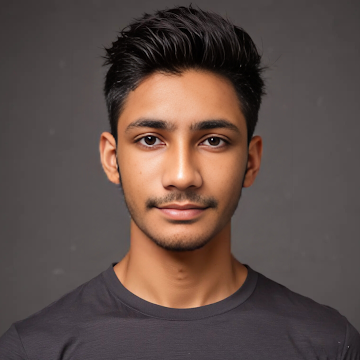
Hello, I am Yeasin Sorker, a blog writer and a kitchen appliance expert. I’m a kitchen industry veteran and provide insight, installation advice, and unbiased reviews. I love helping consumers know what to expect from appliances, their benefits and their drawbacks, and have the best experience with them. My information is based on the data.



Leave a Reply